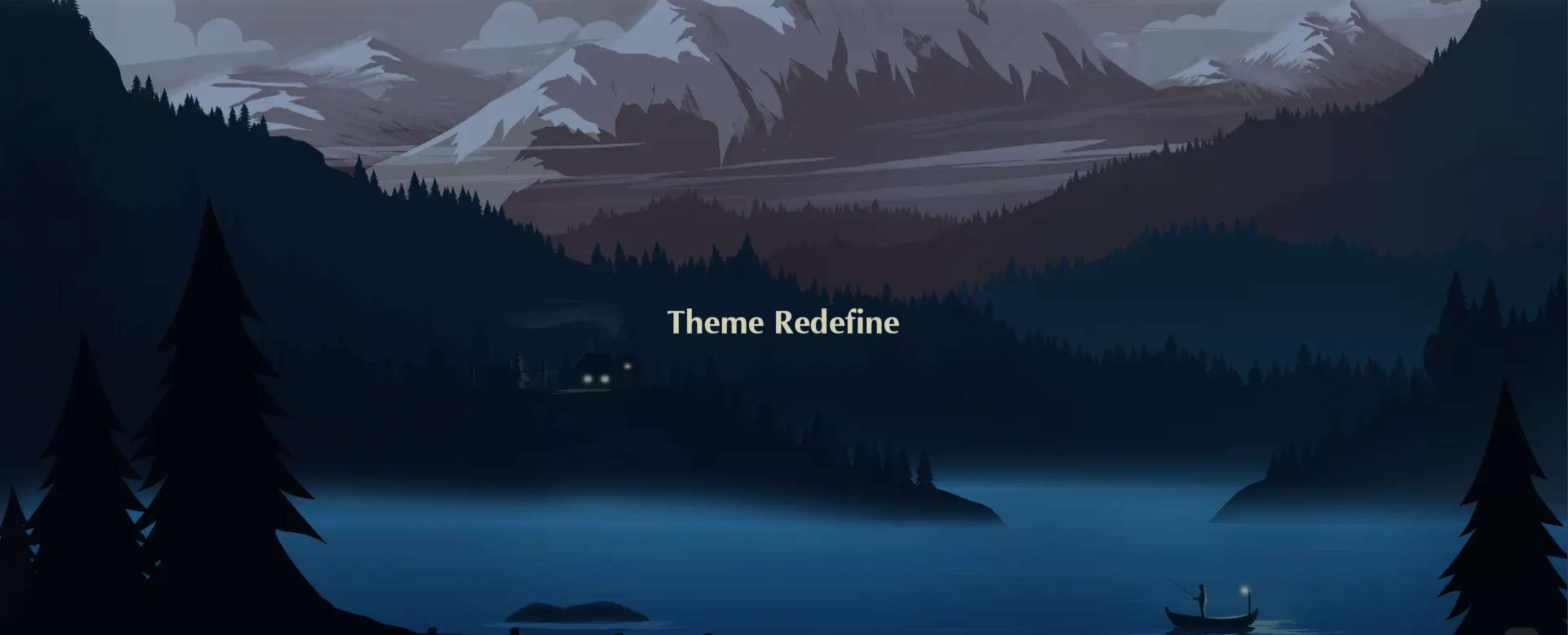
Config a new theme in github page
选择一个你喜欢的主题
安装一个新的主题首先当然是选择一个你喜欢的样式, 对于 hexo, 你可以在这里寻找到你喜欢的主题的样式, 这里选择的是Redefine theme, 其具有不错的样式和中文文档。
开始安装
推荐使用npm进行安装。
1 | npm install hexo-theme-redefine@latest |
如何更新?
我们可以通过npm安装最新版本
1 | npm install hexo-theme-redefine@latest |
需要注意的是在进行更新后要检查\node_modules\hexo-theme-redefine\_config.yml和当前主题的配置文件_config.redefine.yml的关键信息是否一致, 否则可能导致构建错误。
在安装完成后, 要将_config.yml中的theme: xxxx改为theme: redefine
开始配置
完整的配置方案请点击这里, 这里只简单的介绍一些基本的配置。
base_info
1 | base_info: |
style
primary_color
设置网站的主题色
avatar
设置作者的头像, 可以使用外链或者本地链接
1 | avatar: /images/avatar.svg |
favicon
设置网站显示在 Title 的 logo, 也可以使用外链或者本地链接
right_side_width
设置右侧目录模块的宽度。一般情况下, 你无需修改。如需设置, 请保持单位为px
first_screen
开启后将显示在网站首页。配置为enable开启首屏background_image首屏背景图片, 可使用本地图片或图片外链 URL
Notice
(如果你的 Hexo 博客的网址位于子目录, 比如 https://example.com/blog, 请使用 图片外链 URL)
1 | first_screen: |
scroll:
1 | progress_bar: # reading progress bar |
Custom
1 | custom: # custom font for the whole site |
- 标题: Config a new theme in github page
- 作者: EWinner
- 创建于 : 2023-03-19 12:46:11
- 更新于 : 2024-08-31 10:51:26
- 链接: https://ewinner1.github.io/2023/03/19/Config-a-new-theme-in-github-page/
- 版权声明: 本文章采用 CC BY-NC-SA 4.0 进行许可。